How To Use AI To Create Content In Seconds (HARPA AI Tutorial)
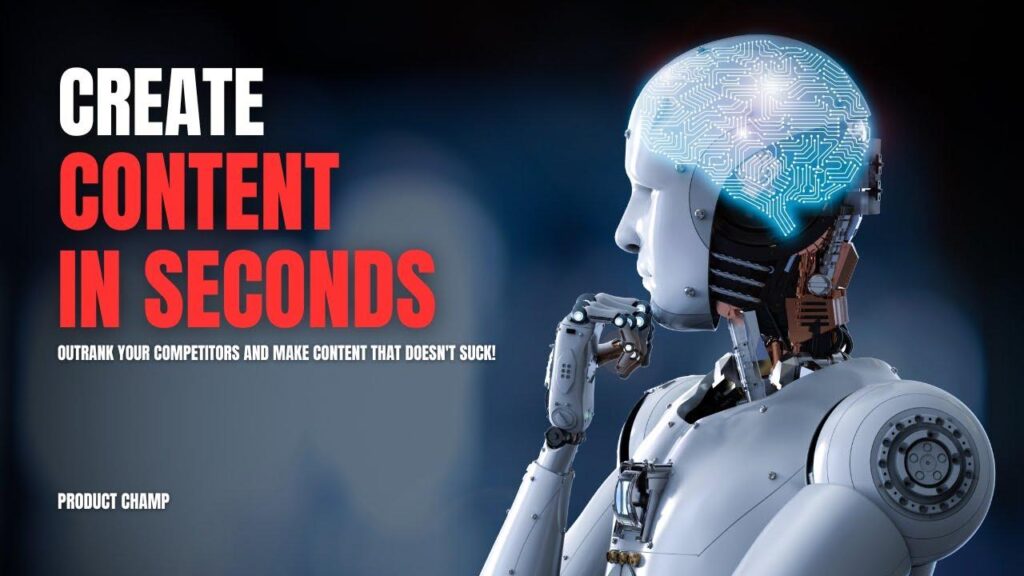
Are you tired of spending hours or even days creating content for your business? Well, buckle up because I have something that will blow your mind. In this blog post, we will be diving into the fascinating world of using Artificial Intelligence (AI) to create content in seconds. And the best part? It’s all possible with a popular Google Chrome extension called HARPA AI. Developed by the talented minds at Google, this tool is a game-changer for businesses looking to leverage technology to grow more affordably and faster. So get ready to learn exactly how to harness the power of HARPA AI and create high-quality content in seconds, without compromising on your unique brand voice or personal touch. But remember, while AI can do wonders, it still needs that human touch to truly shine. So let’s dive in and discover how you can make AI work for you in this exciting AI tutorial.
- Introduction: Leveraging HARPA AI to create content quickly and affordably
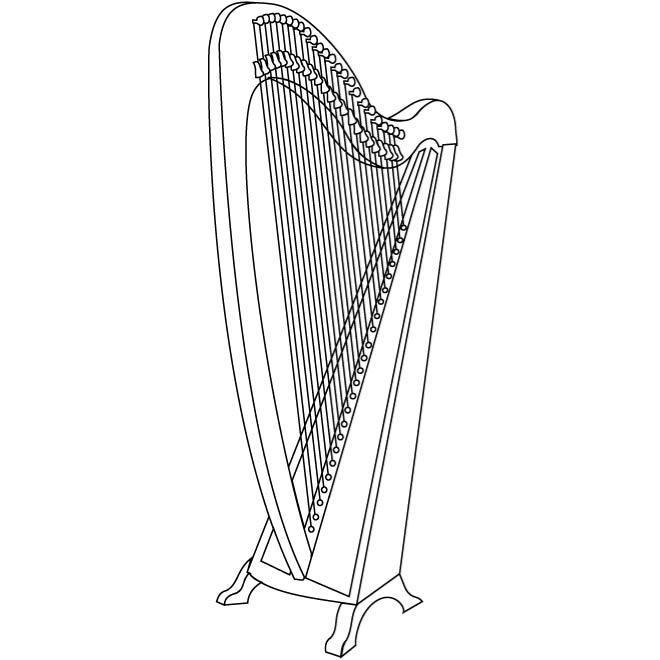
In this tutorial, I will guide you on how to use the HARPA AI Chrome extension to create content quickly and affordably. To get started, simply go to the Google Chrome Extension store or search for HARPA AI on Google. Make sure to download it from the official developer to ensure its authenticity.
Once you have installed the extension, you can use it on any article you want to create content for. HARPA AI offers a wide range of commands to help you generate content in a matter of seconds. However, I do not recommend using the AI-generated content as is. It is essential to add your own personality, strategy, and flavor to make it unique and tailored to your audience and brand. This will ensure that the content resonates with your readers and stands out.
To humanize and customize the AI-generated draft, transfer it to a Word document processing software like Google Docs, Notion, or Microsoft Word. From there, you can start editing, adding more information, and fine-tuning the content to match your style and brand voice.
Now, let’s dive in and discover how to create a draft in seconds using HARPA AI. Don’t forget to like and subscribe to our channel, as this tutorial will blow your mind with its efficiency and speed. By utilizing various commands, such as the „outrank“ command for SEO articles, you can extract the necessary information from web pages and include your company name to make it relevant to your brand. With just a few clicks, HARPA AI will save you hours of manual content creation. So, let’s get started and unleash the power of AI for content creation.
- Using HARPA AI commands to generate content in seconds

In this HARPA AI tutorial, I will show you how to use this powerful Google Chrome extension to generate content in a matter of seconds. First, you need to go to the Google Chrome Extension store or simply search for HARPA AI on Google. Make sure to only download it from the official developer to ensure its authenticity.
Once you have installed the extension, you can start using its various commands to create high-quality content quickly. This tool is incredibly efficient as it can save you hours or even days of writing. However, I want to emphasize the importance of editing and adding your own personal touch to the generated content. While AI can assist in generating content, it lacks the human element that makes it truly impactful. So, always make sure to infuse your own personality, strategy, and secret sauce to make the content resonate with your audience.
To begin, access the article you want to work with. Then, open the HARPA AI extension by typing a forward slash. This will display a list of available commands on the right side of your screen. Use the command „outrank“ to generate an SEO article. After pressing enter, it will ask if you want to include your company name in the article for better branding. Once you confirm, HARPA AI will extract relevant information from the web page.
It’s important to note that this is just the initial draft. To tailor the content further, I recommend transferring it to a word processing software such as Google Documents, Notion, or Microsoft Word. From there, you can refine and add more to the content to suit your specific needs. Remember, using HARPA AI is a game-changer, but maintaining a human touch and aligning the content to your brand and audience is crucial for maximum impact. Get ready to be amazed as this tutorial unfolds. Don’t forget to like and subscribe for more valuable insights!
- Adding your own personal touch to AI-generated content
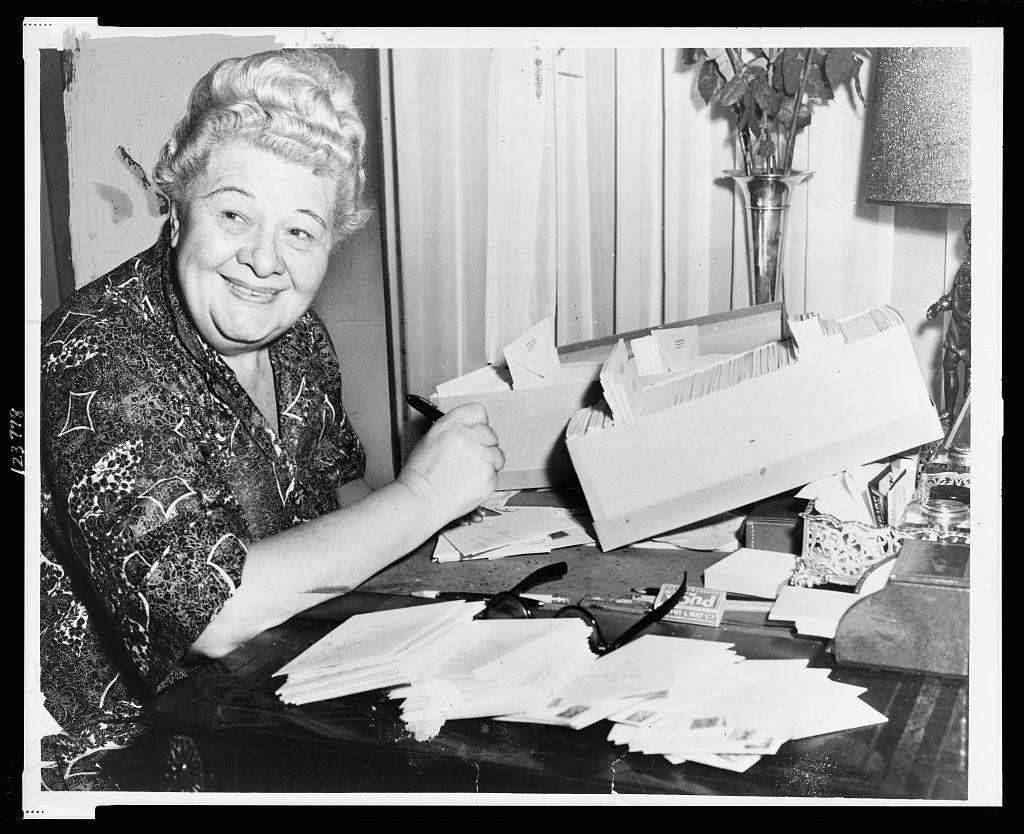
In this post section, we will explore how to add your own personal touch to AI-generated content using the HARPA AI Google Chrome extension. HARPA AI is a powerful tool that allows you to create content within seconds, but it’s important to remember that simply using the generated content without any modifications or personalization is not recommended.
To ensure that the AI-generated content aligns with your brand and resonates with your audience, it is crucial to infuse your own personality, strategy, and secret sauce into it. This can be achieved by taking the AI-generated draft and further editing and enhancing it using a word processing tool like Google Documents, Notion, or Microsoft Word. This extra step adds a human touch and tailors the content to your specific needs.
By incorporating your own ideas, insights, and unique perspectives, you can create content that truly stands out and engages your audience. Remember, AI-generated content is a powerful starting point, but it’s the personal touch and customization that makes it compelling. So, let’s dive in and discover how to create a draft that combines the efficiency of AI with your own creative input.
- Tailoring your content to your audience and brand

In today’s digital age, creating content that resonates with your target audience and reflects your brand identity is crucial for success. Luckily, with the help of AI technology, tailoring your content has become easier and faster than ever before. One powerful tool that can assist you in this process is the Harpa AI Google Chrome extension.
To begin, simply visit the Google Chrome Extension Store or search for „Harpa AI“ on Google. Ensure that you download the extension from the original developer to avoid any potential risks. Once installed, you can open any article that you want to use and harness the immense power of this tool. Harpa AI offers various commands that enable you to generate content in a matter of seconds or minutes.
However, it’s important to remember that the generated content should not be used without any modifications. Simply copying and pasting AI-generated content without adding your own personal touch, strategy, or flavor is not advisable. As humans, we have the ability to inject our unique personality and expertise into the content, making it more authentic and relatable to our audience. By taking the draft and utilizing a Word document processor like Google Documents, Notion, or Microsoft Word, you can easily edit and enhance the content to align it with your brand and captivate your audience.
So, with the Harpa AI Chrome extension at your disposal, you have the tools to create compelling content in seconds. Remember to always inject your own personality, strategy, and secret sauce into the content to maintain its human touch. By tailoring the content to suit your audience and brand, you can ensure that it resonates and drives the desired actions from your viewers. Don’t forget to explore the various commands offered by Harpa AI and get ready to revolutionize your content creation process. In conclusion, the Harpa AI Google Chrome extension is a powerful tool that can help businesses create content in a matter of seconds and minutes, rather than hours or days. However, it is important to remember that simply using the content generated by AI without editing or adding your own personal touch is not recommended. To ensure that the content stays humanized and tailored to your audience and brand, it is crucial to use a word document processor such as Google Documents, Notion, or Microsoft Word to make necessary edits and additions.
The Harpa AI extension offers various commands that can assist in optimizing your content for search engine ranking. By using commands such as „outrank,“ you can extract SEO articles and customize them to fit your brand and audience. It even gives you the option to include your company name in the article to further tailor it towards your brand’s objectives.
Remember, the key to effective content creation lies in combining the power of AI with your own unique perspective, personality, and strategy. So, make sure to add your own secret sauce to the AI-generated content and create something that truly resonates with your target audience. Don’t forget to like and subscribe for more mind-blowing techniques!



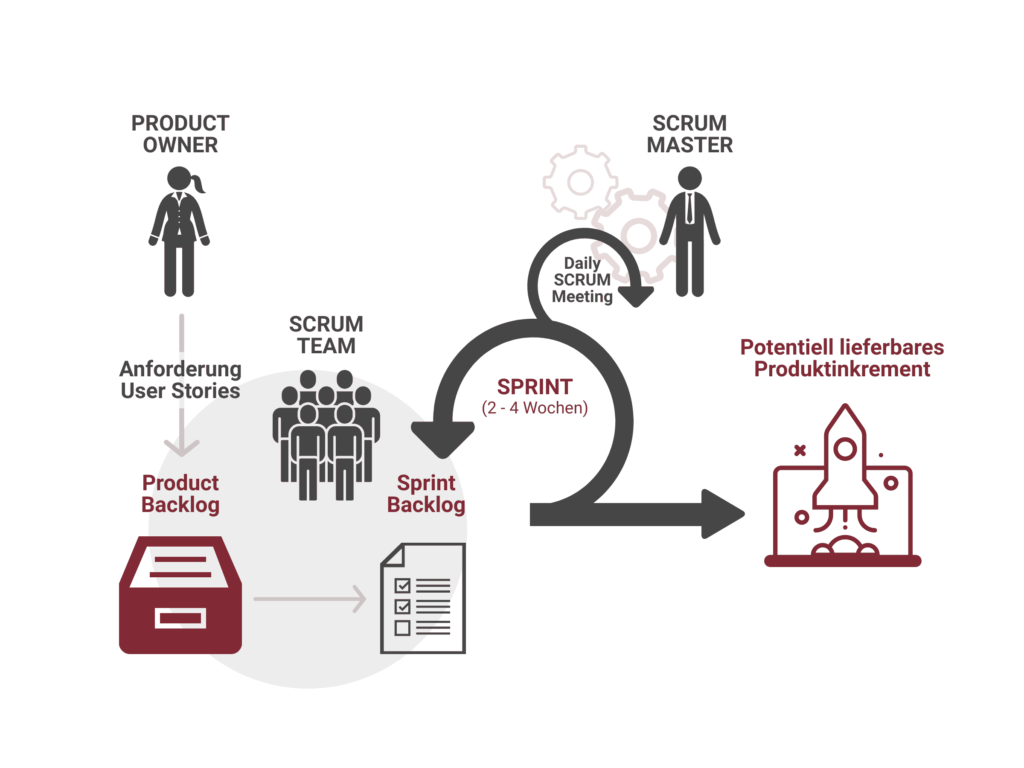
Rückmeldungen